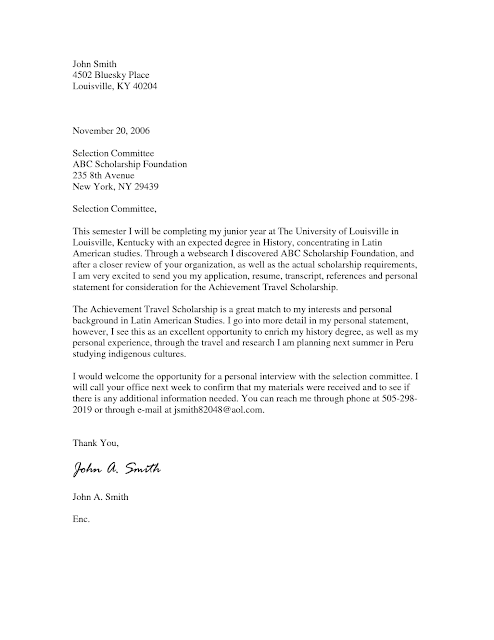In case you were paying no attention in English or Writing when this was covered, here's your chance to learn how to write a letter.
At the time, you probably thought, "When am I ever going to have to write someone a letter?" And then scholarships, college applications, and job applications came along and said, "Now. Now is when you need to write a letter."
You'll be writing this on a nice, clean, plain sheet of paper (aka 'typing paper' or 'computer paper'.) Be very careful that it stays clean, whether you are writing longhand or typing it on the computer. It should have no wrinkles or folds except when you fold it for the envelope.
In this case, we're going to assume that you're composing your letter on the computer in Word. Click on Word to begin a Word Document.
There is an example of a finished letter below.
In Word, first go up to the top and choose 'design-paragraph space-no paragraph space.' This will make your writing single-spaced (no white between lines).
Hit Enter six times to move the beginning down from the top edge of the paper.
Type your name, enter. Your street, enter. Your city, enter. Like this:
James Jameson
1400 Wishful Way
Lostinspace, WA 22334 (enter twice after this)
Type the date. It looks like this:
January 24, 2017.
Write out the month, and be sure to use a comma.
Hit 'Enter' two times.
Then type in the name and address of the person you're sending it to. If you don't have a name, do this:
Flaming Awesome Scholarships
24102 Dairyland Ave. (you can spell out the kind of street or abbreviate, either is OK)
Lackdoodle, NJ 13243 (be sure the two-letter abbreviation is correct).
Hit enter four times.
Then, if you do not have a specific person's name, use 'Dear Sirs.' If you do have a name, you can write 'Dear Ms. Hulahoop' or simply 'Ms. Limabean Hulahoop.'
Hit enter two times.
Then begin writing the body of your letter. Be sure you don't use:
- Run-on sentences
- Sentence fragments
- Statements like: 'Please please PLEASE give me this scholarship.'
- Expressions such as 'Haha,' or 'I wish!' or 'like I care.' This situation needs to be pretty formal and/or businesslike. It's not the same as writing a note to a friend of yours.
- Remember they have lots of other applicants to sift through. Be sure you let them know how you stand out, without being too boastful.
- This isn't texting: Spelling definitely matters, as does punctuation. Let them know how smart you are, starting with your letter and having your application filled out correctly.
Your first paragraph can say something like this: "I am enclosing my application and paperwork as required for the Flaming Awesome scholarship." (now hit space twice)
Your second paragraph can lightly go over why you think you should receive the scholarship: "I am a strong student, with a 3.2 GPA. I also participate in Track, Poet's Society, and volunteer at Habitat for Humanity. I work 20 hours a week, but my grades are my priority. If I am selected for this scholarship, it would be very helpful in letting me cut back on the hours I work so I can concentrate more fully on my schoolwork." Don't be overly wordy, but say what you need to say.
Hit enter twice.
The third paragraph should thank them for the opportunity to apply and indicate "I hope to hear from you soon. Please call me if you should have any questions for me."
*And Answer the phone if they do call!!
Hit Enter two times, then type a closing 'greeting,' such as Sincerely, which seems the most appropriate. Then hit Enter four times and type your name with your address and any other contact information underneath:
Sincerely,
Mary Foglebringer
1234 Hopeful Way
Ames, IA 35243
Phone: 535-569-8877
- The reason you left four spaces above your typed name, is so that you have space to sign it. Sign your name neatly with a black ink pen. Do not use balloons or hearts to dot your 'i' or any kind of flourishes you might do otherwise.
- Make sure your ink cartridge is full enough for your letter to print neatly. It will look less than formal and will be hard to read if it is too faint because of lack of ink.
- Take note of any smudges you might have gotten on the letter, possibly from your printer. If there are marks on the page, print it over.
- Below is a letter using the proper way to address it, and the spacing:
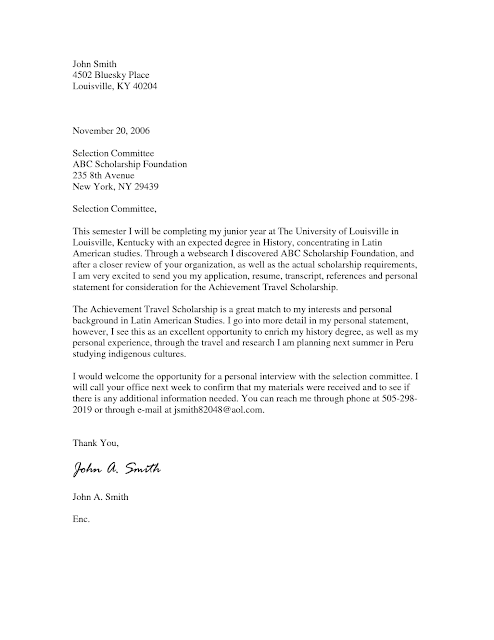
- Now that your letter is done, look at it as a whole. If the body of the letter is up too high, feel free to go in and add some 'enters' to move it down and center it on the page. If it is too long, go back and see if you can edit out some of your words. Did you repeat yourself? Did you put in something that is covered in your application, or that doesn't really matter? Use spell check to catch any spelling errors. Go to Review at the top of the document, and choose spell check, in the left corner. It will highlight possible mistakes and the corrections. After you do it, do it again.
Have someone look over your letter and be open to his or her ideas to make it look and sound better.
The envelope: You can print your envelope on your computer. Follow the directions for how to put it into your printer: look at where you insert paper, there will be a picture of how to insert an envelope.
In Word, go up to the top where you will see 'Mailings" and then 'Envelopes.' Click on that and follow along. Be sure you choose the 'right' envelope. A standard business envelope measures 4-1/8" x 9-3/8"
- You can print your return address, which goes in the upper left corner, or you can use a return address label.
- The envelope should look like this-notice where the address goes as well as the stamp:
If you are writing out the envelope, write clearly and neatly. The Post Office may not deliver it if their carriers or their scanners cannot read the address. Re-check to be sure the address is correct.
- If you'd like a video about typing up a letter, see this:
- FOLLOW THE DIRECTIONS given by the scholarship people, if that's whom you are writing to. If it says to write anything else on the envelope, do that. Such as, "To the Attention of Bob Smith, Fabulous Scholarship" then be sure you do that. Address the envelope exactly as you have the letter that's going inside the envelope.
- They may ask that your papers are NOT folded. If so, then get an appropriate sized envelope, available at the post office, a local store such as Target, or an office supply store. Make address labels or write very neatly the to and from addresses on the envelope.
- IMPORTANT: Make sure you have added enough postage. Some applications are multiple pages, and when you add your letter and the weight of the envelope, it might need more than one stamp. If you are at all unsure, take it with you to the post office and have them weigh it. You don't want to miss a deadline just because you didn't add another stamp or two.
Good luck on landing that scholarship!!!